Anyone else experiencing real slow performance from this forum. The old one was pretty quick. The new one moves like cold oil.
Also the read latest post in a thread is not working for me. Instead of opening the thread to the lasted unread post, it opens at the first post. Any suggestion. This worked on the old forum.
Poor forum response
32 posts
• Page 1 of 3 • 1, 2, 3
Poor forum response
Craig Hammond ICS# 14970
Lawton-Ft. Sill OK
PA-24 250 N6701P
Lawton-Ft. Sill OK
PA-24 250 N6701P
-

SPNA - ICS member

- Posts: 38
- Joined: Thu Sep 26, 2002 4:28 am
- Location: Lawton-Ft. Sill OK
Don't know if the performance is that much slower but the fact that I can't put up an avatar is really ticking me off.
Alan Cheak
Alan Cheak
-

Alan Cheak - ICS member

- Posts: 142
- Joined: Sun Jan 12, 2003 8:17 pm
- Location: Peachtree City, GA KFFC
Thanks for your post Craig. I not sure why, but the server seems to have slowed down the last few days. I will see if I can find the reason and get it fixed. I will also look into the "read last post" issue.
Dave Fitzgerald
-
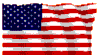
Dave Fitzgerald - Site Admin
- Posts: 95
- Joined: Sat Jun 21, 2003 3:49 am
- Location: Canton, Ohio
Thanks Rich, I am glad to here it working ok on you end.
Alan, I not sure what's going on with the avatars. Mine worked ok but I have one other member that is having difficulty also. I am working on that now. I will get back to you as soon as I can figure it out??
Alan, I not sure what's going on with the avatars. Mine worked ok but I have one other member that is having difficulty also. I am working on that now. I will get back to you as soon as I can figure it out??
Dave Fitzgerald
-
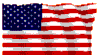
Dave Fitzgerald - Site Admin
- Posts: 95
- Joined: Sat Jun 21, 2003 3:49 am
- Location: Canton, Ohio
Avatar
Alan,
I had the same problem until I went into my computer and opened the picture I wanted to post. At the top in the toolbar click on "picture", the tool bar will drop down. Click on "compress picture" and it will open a box. Select the "compress for email" option. Apply it and the picture will compress to 11k im my case. I think the limit is 12k. Then it uploaded to the avatar fine. I made a back up copy of the original picture first just in case I messed it up. Hope this helps.
Dan
I had the same problem until I went into my computer and opened the picture I wanted to post. At the top in the toolbar click on "picture", the tool bar will drop down. Click on "compress picture" and it will open a box. Select the "compress for email" option. Apply it and the picture will compress to 11k im my case. I think the limit is 12k. Then it uploaded to the avatar fine. I made a back up copy of the original picture first just in case I messed it up. Hope this helps.
Dan
-

Dan Johnson - ICS member

- Posts: 60
- Joined: Mon May 05, 2008 10:52 pm
- Location: Lampasas, Tx KLZZ
That's correct Dan.
Alan, if you click on "Profile" and read your profile page very carefully, you will notice that in the Avatar Control Panel it says:
"Displays a small graphic image below your details in posts. Only one image can be displayed at a time, its width can be no greater than 200 pixels, the height no greater than 200 pixels, and the file size no more than 12 KB."
If you design the picture that you would like to use as an avatar to those specifications, it will upload without any problems.
Monica
Alan, if you click on "Profile" and read your profile page very carefully, you will notice that in the Avatar Control Panel it says:
"Displays a small graphic image below your details in posts. Only one image can be displayed at a time, its width can be no greater than 200 pixels, the height no greater than 200 pixels, and the file size no more than 12 KB."
If you design the picture that you would like to use as an avatar to those specifications, it will upload without any problems.
Monica
-

Monica Rehkopf - ICS member

- Posts: 136
- Joined: Sun Feb 23, 2003 12:32 am
- Location: Munich/Germany
Hi Paul
Once you're on the forum go to "Profile" up near the top and open it. Then down toward the bottom there is a place to add a picture. Tag the place where it says "Browse" and then go to where the picture is on your computer. It needs to be no more than 12KB. Hope this helps
Once you're on the forum go to "Profile" up near the top and open it. Then down toward the bottom there is a place to add a picture. Tag the place where it says "Browse" and then go to where the picture is on your computer. It needs to be no more than 12KB. Hope this helps
Dave Fitzgerald
-
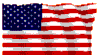
Dave Fitzgerald - Site Admin
- Posts: 95
- Joined: Sat Jun 21, 2003 3:49 am
- Location: Canton, Ohio
Thanks Dave. I get that part. Dan was talking about compressing a pic to less then 12K. I'm pretty new to MAC and don't know how to do that. Wasn't it Eve that offered the "Apple" to Adam. It's all her fault.
- Paul Eckenroth
- ICS member

- Posts: 20
- Joined: Wed May 07, 2008 3:33 pm
Avatar
Hi Dave,
Back when Bill H first got the Avatar going the limit was also somewhere around 12KB. This is not a problem when characters/drawings are used as Avatars however compressing a picture of a plane to 12KB for use as an Avatar results in a somewhat fuzzy picture. I remember talking with him about increasing the limit to 35-37KB which I think he did. The 200 x 200 pixel limit does not create a problem. Just a suggestion to improve Avatar quality.
Back when Bill H first got the Avatar going the limit was also somewhere around 12KB. This is not a problem when characters/drawings are used as Avatars however compressing a picture of a plane to 12KB for use as an Avatar results in a somewhat fuzzy picture. I remember talking with him about increasing the limit to 35-37KB which I think he did. The 200 x 200 pixel limit does not create a problem. Just a suggestion to improve Avatar quality.
-

Charlie Tripp - ICS member

- Posts: 382
- Joined: Thu Jun 27, 2002 5:38 pm
- Location: Brownsville, TN
32 posts
• Page 1 of 3 • 1, 2, 3
Return to Web site and Forum development
Who is online
Users browsing this forum: No registered users and 3 guests
